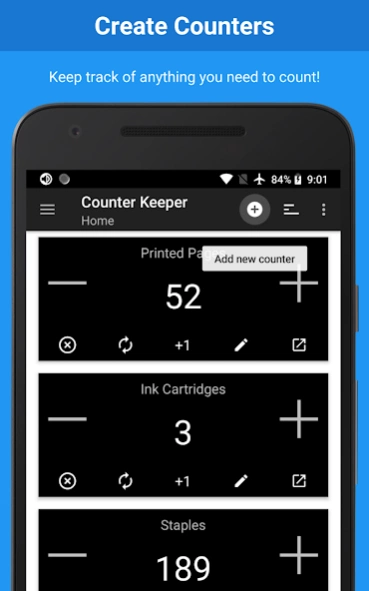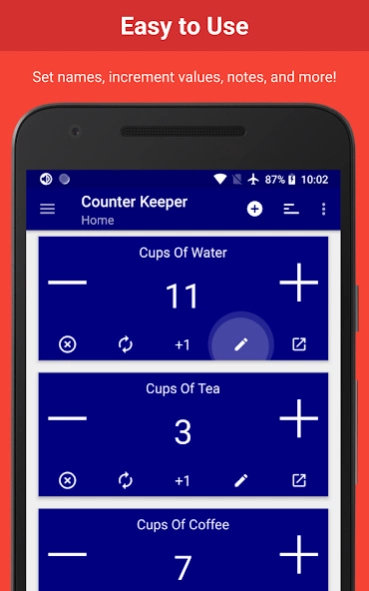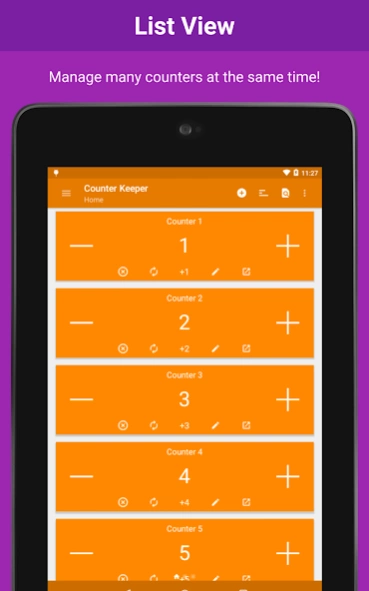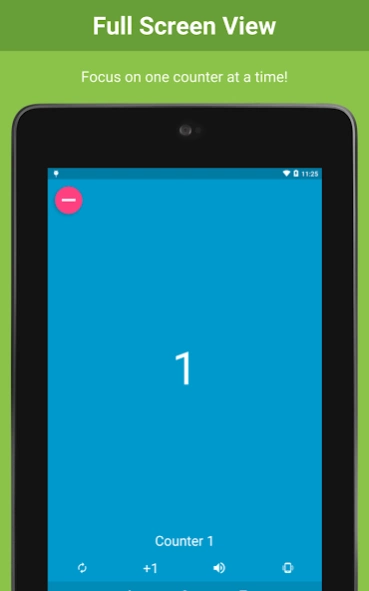Counter Keeper: Tally Counter 1.0.19
Free Version
Publisher Description
Counter Keeper: Tally Counter - A simple and versatile tally counter. It's like having multiple counters in one!
Counter Keeper helps you keep track of anything you need to count.
General Features
+ Multiple counters listed on two pages.
+ A full screen mode to focus on one counter at a time.
+ Write notes and set time stamps for each counter.
+ Set names, initial and increment values, and color themes.
+ Sort by name or count.
+ Support for positive and negative values.
+ Can give voice and vibration feedback.
Counter Keeper can replace your physical abacus, tally counter, click counter, hand clicker, multi counter, Tasbeeh (or Tasbih) counter, and more.
Keep tally of repetitive tasks like repetitions in exercises, laps run, rows for knitting and crocheting, shiny hunting, chanting Mantras, prayers, affirmations, for Zikr, Dhikr, counting people for attendance records, keep a log of items, inventory, sales, keep score in card, table top, and board games. The possibilities are endless!
This is a free-to-download, ad-supported app, with in-app purchasing.
Thanks for any support.
MATH Domain Development
About Counter Keeper: Tally Counter
Counter Keeper: Tally Counter is a free app for Android published in the System Maintenance list of apps, part of System Utilities.
The company that develops Counter Keeper: Tally Counter is MATH Domain Development. The latest version released by its developer is 1.0.19.
To install Counter Keeper: Tally Counter on your Android device, just click the green Continue To App button above to start the installation process. The app is listed on our website since 2018-12-04 and was downloaded 1 times. We have already checked if the download link is safe, however for your own protection we recommend that you scan the downloaded app with your antivirus. Your antivirus may detect the Counter Keeper: Tally Counter as malware as malware if the download link to com.mathdomaindevelopment.counterkeeper is broken.
How to install Counter Keeper: Tally Counter on your Android device:
- Click on the Continue To App button on our website. This will redirect you to Google Play.
- Once the Counter Keeper: Tally Counter is shown in the Google Play listing of your Android device, you can start its download and installation. Tap on the Install button located below the search bar and to the right of the app icon.
- A pop-up window with the permissions required by Counter Keeper: Tally Counter will be shown. Click on Accept to continue the process.
- Counter Keeper: Tally Counter will be downloaded onto your device, displaying a progress. Once the download completes, the installation will start and you'll get a notification after the installation is finished.